Smart Indoor/Outdoor Wireless Home Security Camera
$200.00 Original price was: $200.00.$140.95Current price is: $140.95.
Wireless Home Security Camera System | Night vision
Indoor/Outdoor, HD Video, Wall Mount | Includes Cloud Storage & Required Base Station | 1-Camera System
From the manufacturer

 Smart home security
Smart home security
Easy set up – takes just minutes
Computer not required
Expandable – add cameras as needed
Easy set up – takes just minutes
Computer not required
Expandable – add cameras as needed
Wireless and completely Wire-Free
Arlo Smart Home Indoor/ Outdoor HD Security Camera
The Arlo camera is a 100 Percent Wire-Free, completely wireless, HD smart home security camera – so you can get exactly the shot you need – inside or out. The Arlo camera is weather-resistant and includes motion detection, night vision, and apps. It can capture clips and send you alerts whether you’re at home or away for round-the-clock peace of mind.
See in stunning detail with HD cameras
Wire-Free design for easy placement anywhere
Night vision cameras work even in the dark
Motion activated cameras and real-time email or app notifications
Records and alerts only when motion is detected so no battery power ever goes wasted
Indoor/ outdoor weatherproof cameras
App to securely view live video while home or away
Arlo Features
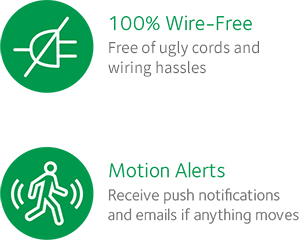




Service is included
Your Arlo system comes with a free basic plan
Live remote video streaming.
7 Days of secure cloud DVR storage.
Email motion alerts & push notifications.
Support for up to 5 cameras.
You can upgrade for more storage & service levels.
F.A.Q
How do I position my Arlo Wire-Free camera?
Keep active locations in the camera’s field of view. Your Arlo camera has a 110-degree viewing angle. Position your camera so that the space that you want to monitor is within the camera’s field of view.
Elevate your camera. Mount your Arlo motion-detection camera at least 7 feet (2.1 meters) above the floor and aim it slightly downward for the best sensor performance.
Ensure that side-to-side traffic crosses Arlo’s field of view. Arlo’s motion sensor is much more sensitive to side-to-side movement across its field of view than to movement directly toward or away from the camera. The best area for motion detection is 5 feet to 20 feet (1.5 to 6 meters) from the camera position.
How can I extend the range of my Arlo system?
Instead of connecting the Arlo base station directly to your router, you can connect the base station to an Ethernet port on a Wi-Fi range extender or Powerline adapter. This means you can put the Arlo base station farther away from the router or in a central location in your home to get better coverage with your Arlo cameras.
Does motion detection work through glass or windows?
Motion detection does not work through windows reliably. Arlo cameras use motion detection technology that is inhibited by glass, especially windows. Passive infrared, the type of motion detection used by Arlo Wire-Free cameras, detects changes in heat. Most glass used in homes today is insulated, limiting the movement of heat through the glass.
| Size | 1 Camera Kit, 2 Camera Kit, 3 Camera Kit, 4 Camera Kit, 5 Camera Kit |
|---|
10 reviews for Smart Indoor/Outdoor Wireless Home Security Camera
Related Products
-
Smart Wifi Pet/Baby/Nanny
Save18.1%Save $9.05Only$40.95Rated 5.00 out of 5$50.00Original price was: $50.00.$40.95Current price is: $40.95. -
Smart Ring Video Doorbell Pro
Save up to11.1%Save up to $50.05Only$399.95Rated 5.00 out of 5$450.00Original price was: $450.00.$399.95Current price is: $399.95. -
Smart Security Camera
Save up to21.4%Save up to $15.00Only$55.00Rated 5.00 out of 5$70.00Original price was: $70.00.$55.00Current price is: $55.00. -
Wireless 2-Way Audio Cam
Save up to16.8%Save up to $10.05Only$49.95Rated 5.00 out of 5$49.95 – $70.00






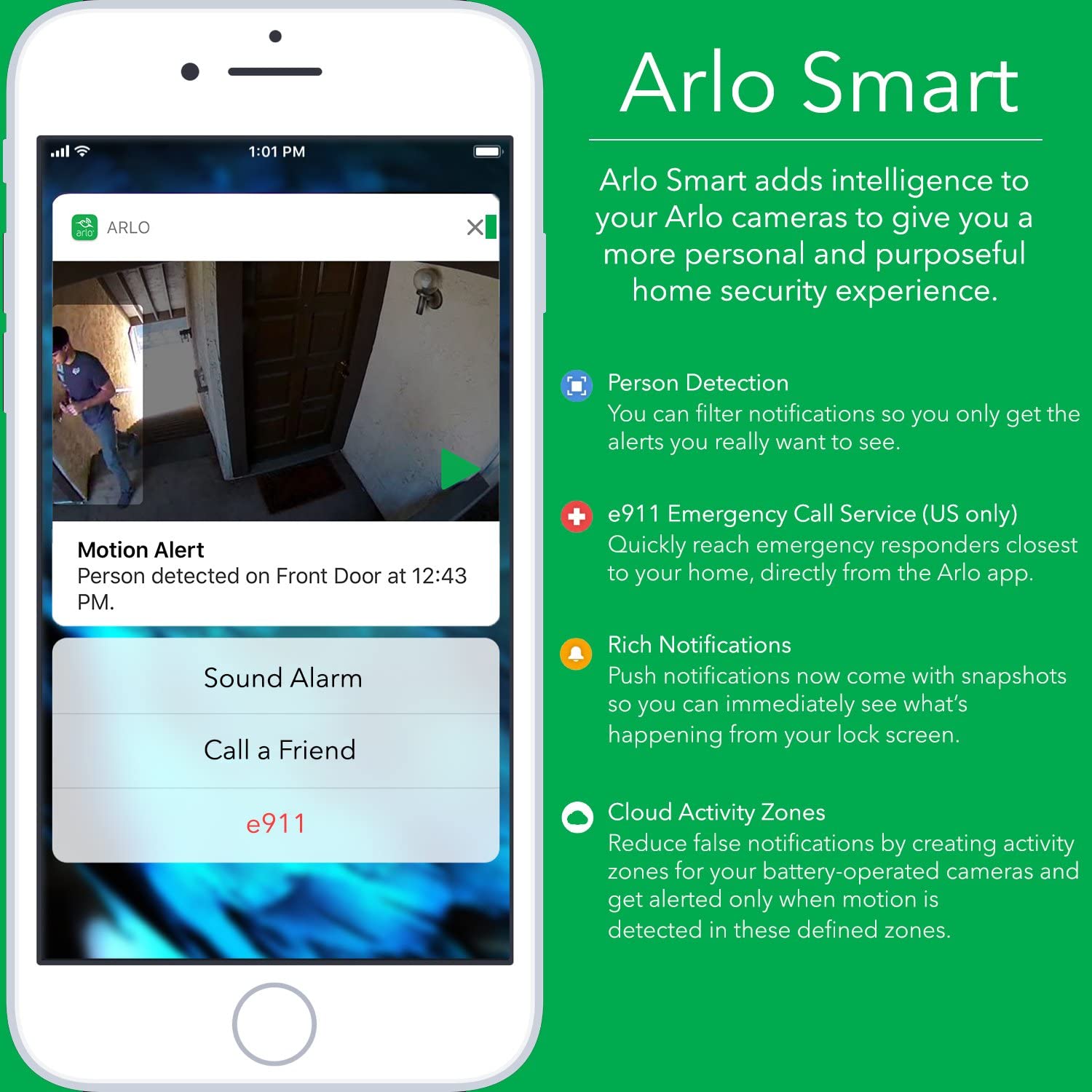




Code Alpha –
I have had this product for a few weeks but so far I am impressed and have no complaints.I love the fact that they are wireless and run off wifi vs an Ethernet cable. This allowed me to place the cameras anywhere that I needed to without having to consider a power source or a connection to a router.The price is affordable and does not break the bank.I have not had either camera or the base station drop a signal yet.The night vision is great. I know my living room is almost pitch black yet I am able to see all the details of the couch, the pillows, cat, etc on the camera.The app is easy to use.Cameras do experience about a 3 second delay between camera activation and recording. For this reason many videos may come up with no one in the line of sight or with the back of someone. If I were trying to get an image of a burglar it more than likely wouldn’t work. This was not my intent and doesn’t affect me.You can turn the recording feature off and on.You can turn the cameras off and on via the app.You can change alert notifications, set a schedule, etc. I love this. I want to be alerted when my daughter gets home yet didn’t want to be alerted every single time the camera sensed her. I am able to program it for a particular day and time.I love the live feed. That is really what I was looking for. I am able to log in to the app at any time of day and view the cameras. LOVE this.
Extraordinary Online Shopper –
You can pop these anywhere. We used them outside so we did not use the mounts that it came with. Search for the mounts that use Arlo outdoor that screw on so your camera does not fall off it is windy or cold. The mounts it came with are great for indoor use. Once set up, just following the directions, these cameras work like a charm. They do have a delay until your camera notices motion and then it starts recording. You can set the sensitivity of the camera on your Arlo app. You can set the length of video taken on your Arlo app. It will definitely take some time to play with it until you get it right, but we have gotten used to them and love them. Be sure to pick up some recycle batteries for the Arlo on Amazon so you are never without coverage. We keep some on charge. The batteries it came with lasted for four to five months. The recycle batteries last about two months depending on usage.
Lucy –
I just got this delivered today. I ordered it because of a few odd things that have happened (and to catch the unknown neighbor leaving their dog-poop bag on my lawn) and to feel a little more secure when I’m not home. It’s probably a little early for me to leave a fair and impartial review, but as of right now….I love this little camera.I did a significant amount of reviewing and searching and comparing before I made my purchase. I didn’t over think but I didn’t impulse buy either. I wasn’t looking for some god awful ugly outdoor city street intersection design, nor was I looking for the “black dome” federal building cam. I also didn’t want to run power cords over the eaves, down the molding, and through the house or be stuck with the only outdoor outlet location that I have. Wireless totally caught my eye, and if the batteries last longer than a couple months, then to me that is a huge win. That plus the sleek, adorable, sexy, slim design…ohhh-la-la!I was like a kid at Christmas when I opened the box. Included in the kit was (1) camera, (4) batteries, (1) hub, (1) power cord (1) ethernet cable, (2) magnetic mounts with screws, start up directions.I am not and IT wiz, but I can hold my own. This set up was SO easy. I will say this….I had a friend here who kept my package-opening-excitement in check. He told me “follow the directions exactly as they tell you”. Ok,, I could have easily jumped and gone out of order. If I did would there have been a problem? I can’t say but I did read other reviews where some had difficulty. I had none. Plug in, wait for the hub to connect to the wifi, while that was happening start my online account, sync, and away we go! I have all Apple products and I did not have any download or viewing problems or any need for add on software.For now I have the default set on “optimum” to see how the battery life does with the video quality and 80% sensitivity.Video quality. Clear, true color, and bright. There is a zoom option when viewing from my phone. Yes, in zoom at the current settings it can get a bit grainy. I wouldn’t be getting this to read serial numbers on dollar bills going into a cash register, but for what I was looking for, I am impressed. I tested the night vision camera going down to the basement and I think it’s great. Like I said, no serial numbers on bills, but you can definitely see what it is that your looking at. (While writing this the notification banner keeps popping up. The bugs by the porch light are doing a jig triggering the camera. I will keep this in mind when I find the best mounting place.)Currently I don’t have it mounted on it is on my front porch railing (don’t try to come steal it, I will see you!!!). I have a porch light and front yard pole light that are on all night. I have already checked the quality of the viewing. Porch light on or off doesn’t change it much. I’m thrilled.Motion detection. As mentioned, I don’t have it mounted yet and it is at mid-drift level. I don’t think it is at the best location to say one way or another how well the detection is. From what I can tell already is that you have to keep in mind where it is located an what you think it will trigger. From my porch to my driveway where a car would normally park is about 25 – 30 feet and about 60 feet to the road. It might not pick up the movement of a car coming in but if someone walks up the walkway it will.I ordered the “stick” mount for it. That will be here tomorrow. Once I have that I am going to take the time to test which mount I will use and the location for the best viewing and motion detection.Notifications. I have it set up for email and banner alerts. When motion is detected, a banner alert (like a text message) will pop up (settings depending on your phone). It immediately starts the camera to record. There is a red light on the camera indicating that it has been triggered. I have it set for 120 seconds of recording time. Once it is done recording it will send you an email notification which proves a link for viewing. Since this is coming from the “cloud” it takes 2 minutes recording time plus another say 30 seconds for the email. You can view real time once the banner alerts you. It seems like there is a little lag in connecting, but I was doing it all on my home wifi at the same time. It will be interesting to see if that lag goes away when I’m away from the house on 3G or other internet.I will update this in a week or so with new findings. But as of right night I AM VERY VERY PLEASED WITH MY PURCHASE. If you are looking to solve crimes or protect Fort Knox, this might not be your best choice and I’m sure there are higher priced more technical cameras out there to buy. But you you want a good quality, modern, completely wireless FREE viewing home safety/surveillance camera for added comfort, then this is a very good buy.
Crystal N –
Stop searching for indoor/outdoor cameras, these are it and here’s why!I tried 8 different camera brands and Arlo won. I wanted to make sure we got the right ones and I didn’t want to pay for an expensive monthly service just to get a live view of my cameras. Arlo does not require you to pay for their monthly fee unless you want storage backup to view historical content, which is nice.The first set of cameras we tried were the Defender outdoor cameras CCTV – we had these backing up to a DVR which means that the cameras record footage 24/7 – even if internet is down. For outdoor cameras, that was an important feature for us, but if its not for you then the Arlo win hands down. When compared to Defender cameras, the Arlo have a much better picture quality, MUCH BETTER. The catch? You pay more for the Arlo. Since we got the Defender cameras first, I learned the hard way that I should have went with quality. Yeah, I saved $300 buying the Defender brand cameras the first time around, but I regreted it because when I viewed the cameras I could barely ascertain what was in the picture. In general I can see, but no details were noticable.We decided to get indoor cameras and for indoor cameras the Arlo are what we needed and more. Another thing I like is that if we ever decided to move them outdoor, they will work outdoor as well and we will not need to buy another camera. They run on rechargable batteries, so no need to run wires which is nice.The other indoor cameras we purchased the same time as the Arlo (and later returned) where as follows;Wainsview1. SereneLife Indoor Wireless IP Camera – HD 1080p – complete crap, did not even sync up to our internet. If it’s a hassel to set up then I am moving on to the next camera. If you can’t even make the set up process easy for the consumer, that sets the tone for everything else. No thanks.2. Amazon Cloud Cam Security Camera – I ordered this and then canceled it before it shipped, I was disspaointed when I read the reviews. I had high hopes since other Amazon products have been superior, not these cams. Sounds like they have some kinks to work out which they did not before they deployed to the user community. I think in the future these can improve, but here is a tip for Amazon Cam, go back to the table, kind the root cause of the issues, debug, UAT, deploy once you reach a level of quality. If Amazon worked out the issues that consumers are frustrated with then I would give it another try. Users want the ability to view their cameras LIVE without paying for a monthly service. Users also want the ability to store footage using their own storage devices, we don’t want to pay for a monthly service (and the price always goes up for monthly service, always).3. Wansview Wireless 1080P Security Camera, WiFi – let me start off by giving this camera some credit, of all the cameras we tried, this one came the closest to the Arlo cameras (for indoor use only). What I loved about this cam was that it worked on WIFI and we had the option to hard wire to our home network. Another thing I loved was that it was like a robot and I could control if the camera moved up, down, left or right. I literallally had the ability to view every area of the living and kitchen without the need for multiple “fixed” view cameras. Sometime I have to put multiple cameras in a locatation so that I can get the entire view, this camera takes away that issue. Due to its flexability, you can put it in an open location and get the view of a general area which normally could require 3 fixed cameras just to get the full view. Another thing I loved is that I could change the lightness and contrast of the live feed whichw as awesome at different times of day and made the picture more clear. The last thing I LOVED about this camera was that I could use it as a 2 way voice, and a loudspeaker while I was away from home. You might be thinking, why do I need this feature? Believe me, I thought the exact same thing, until I needed it. Need to get your spouses or kids attention and they are not picking up their phone? Maybe you ordered pizza for them or have a package that needs a signature and you are watching your family on the camera while you are away and no matter how many times you call them to tell them to get the door, they cant hear you because their phones are on silent. That is when the 2 way audio speaker comes in handy, yell at them to get their attention to get the door, problem solved. I thought having a ring doorbell would make our lives easier, but, when someone is at the door and they press it, the only notification or sound to alert us, is sent to our phone via the Ring app, if you dont have your phone nearby, you will never hear any sounds that someone is at the door. So that was a problem. Anyways, after all the positive comments on this cam, why did the Arlo beat them? Simple, the Arlo application interface (phone app) is far superior, the ability to add multiple cameras much easier on Arlo. On the Wansview, I did love the camera, but we need multiple cameras in multiple areas of the house, it would not let us add the additional Wansview cameras we purchased (which is the review of camera #4 – Wansview Wireless Security Camera, 1080p). So we would have to open one app to view the Wansview cam and another app to view the other cameras, NOT REALISTIC. I want to view all my cameras on one application, with one click. I don’t have time to look at Wansview cam and then open another app to view my other cameras. The user wants one place to view it all, not multiple, which means it is of high importance for the other Wansview cameras to sync up to the application without issue. When we got the other camera4. Wansview Wireless Security Camera, 1080p – nothing but problems trying to add them to the Wansview app. That is what blew it for Wansview. If you need just one camera, this one would work, but if you need more than one, that is the issue. Sad this one didnt work out.5. ISEEBELL Home Camera, Wi-Fi IP Indoor Security – the review for this one is more simple, Postive: Great Picture – Negative: Terrible App interface which continuously crashed and made it impossible to reply out. We returned them not because the picture quality was poor, but because the app to view the live feed completely sucked. Note to the manufacturer, the usability of the phone application which is used to view the live camera feed is just as important as the camera quality. Do not deploy your products to the market until the phone application kinks are worked out. Also, they did not offer a way to view live feeds online. When I am at work, I like to open a browser to view my life camera feed, I don’t want to have to open my phone app each time when I have a desktop browser open. Many of these camera brands wont or dont have an option to do this. Guess who does? Arlo! Yes, Arlo has an awesome site, which I love, that allows me to view all my cameras from my laptop via my chrome browser. I love this feature!6. Fsmart wireless Indoor Home Camera Video – Positive: Great Picture, impressed with the picture for how cheap these are. They let you add a card to store video footage, HUGE cost savings which allows you to backup footage and doesn’t require a monthly service fee (Arlo does not have this feature and that is a huge disappointment and area of improvement for Arlo to consider).7. Defender outdoor cameras – Positive: they work even when the internet is down and you can backup a month of 24/7 footage on the DVR that comes with the 8 camera package – no monthly service fees. Negative: Picture sucks bad and so does the phone app, the phone app seems like they put zero investment in improving, big let down.8. Arlo by Netgear indoor/outdoor cameras – The winner after comparing all of the above options. Why? Overall the two main important features was to have a good picture and reliable use of the phone app. The app has not crashed and is user friendly. The picture is clear and I love that. However, there is room for improvement and I hope Arlo listens to this advice. The camera market is getting competitive, so if you dont consider this advice, it might come back to bite you later on.Areas of improvement for Arlo:1. user wants the ability to insert SD card so they can backup certain amounts of footage without having to pay for your expensive monthly service2. user wants the ability to use some of the cameras as a 2 way radio – loudspeaker3. develop some cameras which have the ability to move, instead of all cams being fixed view. The user wants to have the option to at least move one camera up, down, left, right and have the camera use the same arlo application interface. Would be nice to have a camera with this option.4. Just invent an Arlo “ring” style doorbell – I will buy it. Ring irritates me bc I have to open their app and I dont want another app on my phone which is already at space capacity. Just get a doorbell and integrate that into the app interface so that when I check my house cameras I can see the front door cam. Would be nice.
Chris W –
Bought these for my parents house, my mother-in-laws house and I’ll probably use these once my own CCTV system ages at my own house.Extremely easy to setup, very simple install (just drill a single screw into the wall), and the app is very effective at keeping an eye on your residence.It’s not a $5k type of CCTV system; however, if you’re house isn’t storing bars of gold this will get the job done.Only suggestion is get rechargeable CR123 batteries, it will save you tons of money every few months when the batteries die.
Steven J –
This is a unique review in that I don’t own an Arlo system, but it truly helped me do my job… Lock up a burglar. I’m a police officer in AZ. Last week I responded to an emergency call of a burglary in progress. The call was placed by the homeowner who was on his way to work. The homeowner got an alert while driving that his motion cameras were activated. He pulled over and reviewed the video. He called the police while driving back home. He was able to give an exact description of the suspect. We arrived a few minutes later in the alley. No one was in the yard but my partner, standing on top of our patrol car’s trunk, could see over the side yard wall to the street and saw a person matching the suspect description walking down the street away from the house. We contacted and detained the suspect. The homeowner had just arrived as well. He was able to show me his phone and I immediately had access to HD video showing the suspect taking items from the victim’s back yard. We had solid probable cause to book the suspect into jail for burglary of a fenced residential yard. The victim was able to e-mail the video in 10 second clips in mp4 format which I burned to a CD and impounded as evidence. This system worked well for what we needed to lock up a thief. I will be buying my own system when I have the money.
Gennifer11 –
I really like the Arlo cameras. I’ve used the regular arlo for 4+ years, and if there is one thing I learned it’s that the user has to be mindful of keeping up with the settings and batteries for Arlo to be great. During different times of the year, cameras can act differently. You might have to adjust the angle to not catch the blaring sun, or change the motion rate to not record falling leaves. I’ve lived in 3 different houses with these cameras, I learned how to use them properly with each enviornment, and I love them.Batteries can last anywhere from a couple days to a few months. It all depends on the environment and the user settings. Average video quality with recording settings that only capture large moving masses (humans) give me an average battery usage of 1 month. If its windy, I will turn the motion detection rate down or turn the cameras off temporarily because I want to save battery. Each camera takes 4x CR123A disposable batteries and these are pricey. It would be benifitial to invest in RCR123A rechargeable batteries.My new house is very long, my wifi router and base station are set up on one side of my house so the signal doesnt reach the other end. I had to buy a wifi range extender and then I connected a second base station strait to the range extender. Everything successfully synced up! Now I have good signal for all 5 cameras, 3 on one end of the house synced to original base station, and 2 cameras on the opposite end of the house synced to the new base station and range extender.I’m very pleased with this product for a good low price. I’ve always purchase cameras averaging $90ea. Wait for those deals!
Jose –
I love this system! I have two houses in different countries and I can always see whats going on both of them. I use them also as a silent alarm. I like the wire free system and the versatile hangers for the cameras. The only issue with this system happens when you have a power shortage. If for any reason you get both your modem and the system off and then on, if your modem cant’t pick the internet carrier before the arlo system reboots (which happens every time) then your arlo will stay offline. If arlo doesn’t find an internet connection even though it was able to connect to the wifi, it just stop trying to connect to the arlos server thus the system is on but offline and without providing neither cameras nor the alerts. There’s no way to reboot it again remotely. You will need to go directly to the base and manually turn it off and on. I solved the problem with a Wemo wifi ac switch connected to the arlo base station. Wemo switch keeps trying to connect to the internet until it succeed, then I can swicth off and on the arlo. For added security in my home overseas I connected a no break to the system.
Rob –
Very glad about this purchase. Costs a little more, but worth it after reading reviews on cheaper products. This hits all the ranking lists for home security cameras. Easy to install and I definitely recommend getting more of the swivel mounts, it only comes with one. The magnetic mounts hang on 1 screw which was too flimsy for me. Mounts have 3 screws, much more secure.Camera quality is good, as is night vision. Peace of mind is nice because now nothing gets near the house without my phone getting a motion alert. Batteries are lasting good so far too. I bought rechargables though it adviuses against. Batteries are too expensive to replace what I imagine will be about 4 times a year.About once, maybe twice each day I’ll get a random alert with no movememnt outside. Turning down motion alert range reduced the problem. Those cameras’ moton detection goes further out than you may initially realize.App is very easy to use and set up.
John DW –
I can say having just received this it does everything it says. From out of the box to hook up took maybe 15 minutes max. Incredibly easy to connect to your internet and sync the camera picture quality is quite good and the app (I use iPhone) is very easy to use and monitor. I can confirm that there is a 2 second or so delay in the camera firing up when you hit stream. The mounts are about as simple as they can be to setup. 1 screw for the mount and the camera attaches magnetically. Aside from hooking up the base station there are no wires at all. You can also share access for other family members to view from their mobile device. Great price for video surveillance and you can get add on cameras as you like. Comes with 2 mounts so you can place another mount somewhere else and just pull the camera off and attache to the other mount. One issue if you mount one outside is there is no way to secure the camera, so you may want to have it at an out of reach place and/or hidden.