Smart Security Camera
$70.00 Original price was: $70.00.$55.00Current price is: $55.00.
Home Security Camera, Baby Camera, 1080P HD Wansview Wireless WiFi Camera for Pet/Nanny, Motion Alerts
2 Way Audio, Night Vision, Compatible with Alexa Echo Show, with TF Card Slot and Cloud : Camera & Photo
Product Description


 Wansview Q5
Wansview Q5
This is the newest of Wansview dome series, which is independently designed and developed by Wansview. It has been fully upgraded in terms of quality and function, such as superb video quality, accurate motion detection,cloud storage, and compatibility with Alexa. Innovation is endless, wansview makes your life better.
Wansview 1080P HD Dome Camera Q5
Connect Your Home in a Smart Way
Wansview Q5 WiFi ip camera can be easily installed , connect the camera with 2.4G WiFi (5G is not supported), you could place it on the table or hang on the wall, then enjoy smooth superb live stream footage directly on your smartphone via Wansview Cloud app (iOS and Android) anytime anywhere.
Superb live video day&night
Communicate with your love
Real time motion detection alert
Works with alexa, enjoy peace of mind
Note: this home camera only works with Wansview Cloud App and PC software.
1 pc Wansview WiFi Camera
1 pc UL Power Adapter
1 pc 8FT Micro USB Cable (Required to be plugged in while working)
1 pc Quick Installation Guide
Mounting Accessories (Bracket, Screws,)



1080P HD Pan/Tilt/Zoom Camera
You can see crystal clear videos with the 1080P HD camera. With large wide-angle lens, pan,tilt and 4x digital zoom functions, you can remotely control the camera and monitor every corner of your home in real time. You can preset favorite postions (up to 4) for rapid positioning.
Works with Amazon Alexa
Whether you are cooking, reading or watching TV, just say “Alexa, show me the baby room” on Echo Show after enabling the wansview on Alexa Skills, you can always see what your child is doing. Wansview baby camera allows you to enjoy peace of mind.
Two-way Audio& Night Vison
Built-in enhanced microphone and speaker and invisiable infrared LEDs, you can see, talk and listen to your love or scare off the unexpected person on Wansview cloud app in real time even if you are not at home, which gives you peace of mind and 24-hour protection.



Real-time Alerts for Safety
Wansview security camera would snapshot and record 10-sec videos automatically when detecting motion. Alert notifications will be quickly pushed to your mobile phone, help you keep your home safe in time. Alert videos can be saved to your local SD card and Cloud where you could review, download and delete freely.
SD Card & Cloud Storage
Wansview wireless security camera supports Micro SD card storage up to 128GB (videos can be replayed in LAN network). Cloud storage to avoid the risk of losing footage from SD card. You can log in app to instantly pinpoint your footage through an intelligent timeline and play it back in seamless and brilliant quality (SD card is not included! ).
Multi-users & Multiple View
Wansview home camera supports 4 users to view simultaneously on iPhone/android phone, Pad, PC software and tablet. You could share your camera with friends and family for good moments. Wansview cloud app can manage mutiple cameras and display 4 live videos on one screen, help you keep up with everything in your house.
 You May be Concerned with Following Questions ?
You May be Concerned with Following Questions ?
Q: Why I can’t receive the activation email when I sign up a new account on the app ?
A: 1. Please kindly check the junk mail box. 2. Please contact our support team with your account email, we will activate your account manually.
Q: Does this camera require a power supply to work with ?
A: Yes. This camera requires a power supply to be plugged in all the time.
| Color | Black, White |
|---|
10 reviews for Smart Security Camera
Related Products
-
Wireless 2-Way Audio Cam
Save up to16.8%Save up to $10.05Only$49.95Rated 5.00 out of 5$49.95 – $70.00 -
Smart Indoor/Outdoor Wireless Home Security Camera
Save up to29.5%Save up to $59.05Only$140.95Rated 5.00 out of 5$200.00Original price was: $200.00.$140.95Current price is: $140.95. -
Video Doorbell| Motion Detection Built-in Siren
Save up to10%Save up to $20.05Only$179.95Rated 5.00 out of 5$200.00Original price was: $200.00.$179.95Current price is: $179.95. -
360° Smart Pet Monitor Indoor Camera
Save27.6%Save $22.05Only$57.95Rated 5.00 out of 5$80.00Original price was: $80.00.$57.95Current price is: $57.95.





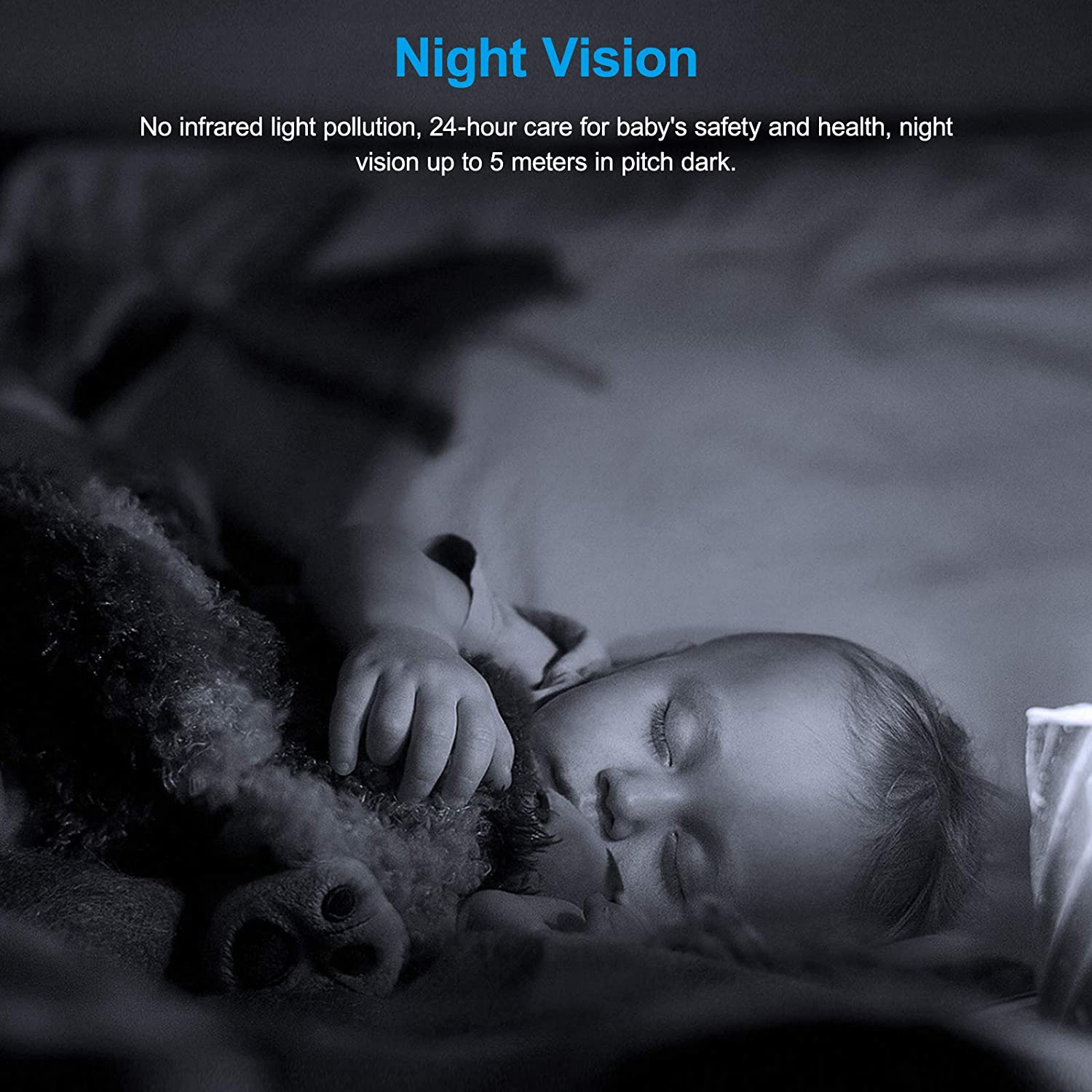



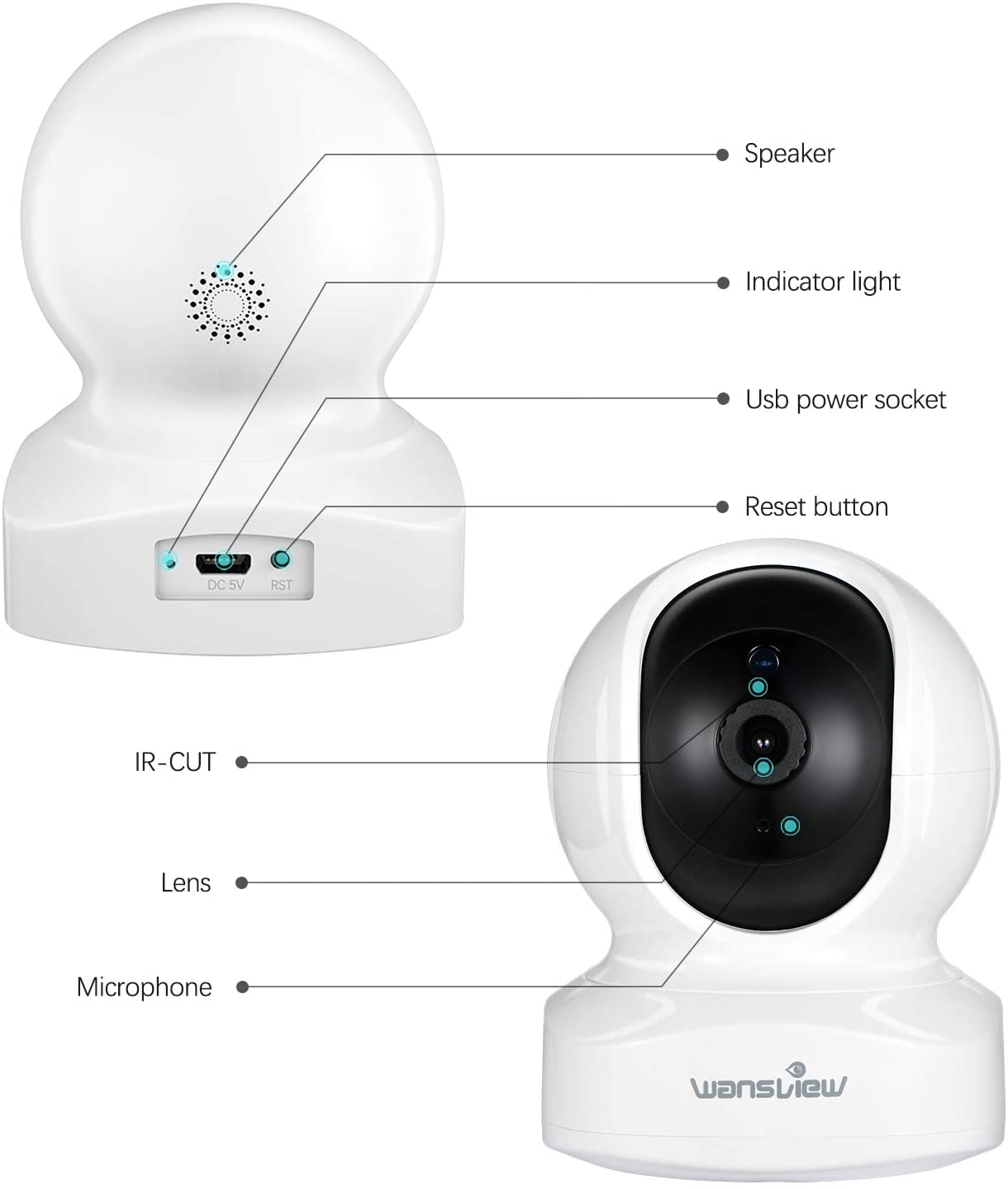


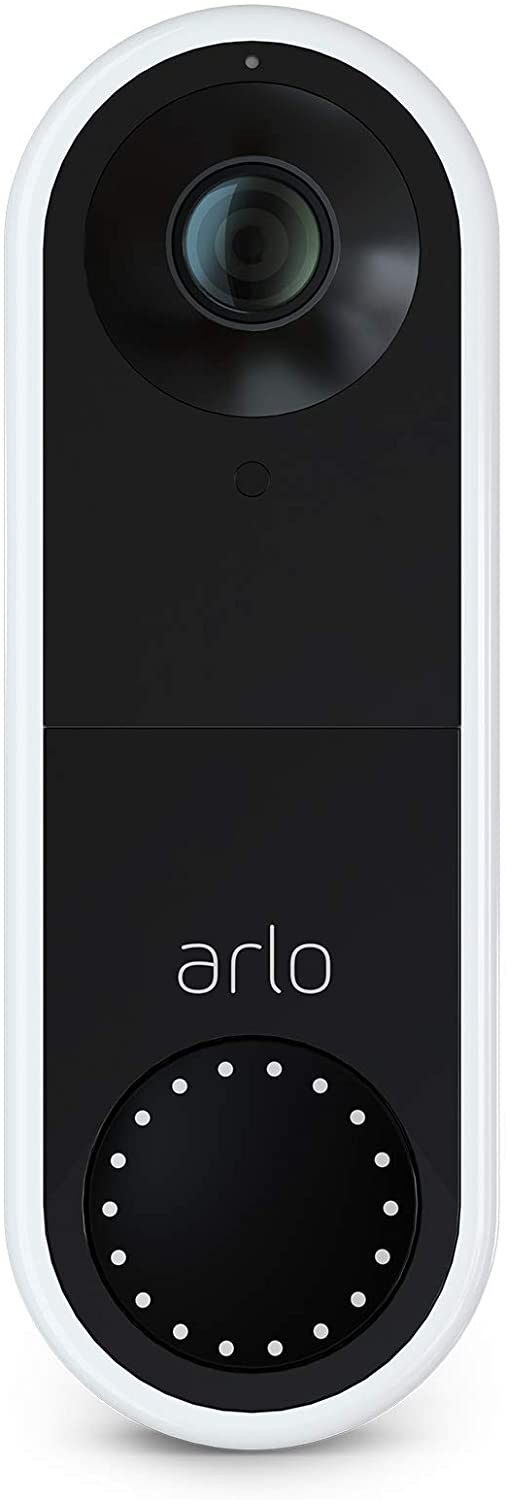

J. Ryan –
This is a great little camera, especially for the price.Pros:1. Very easy to set up (took me about two minutes and I didn’t even have to read the instructions once I got the app – it talks you through the steps).2. Picture quality is good and you can easily switch the camera (via the app) between SD and HD quality photos if you need network speed over quality or vice versa.3. The motion sensing is very sensitive and reliable (the sensitivity is adjustable).4. The night vision is great. It has a good range and quality.5. You can remotely control the camera which is VERY handy.6. I was away from home and my home power went out briefly, disrupting my network. This was one of only two cameras to get themselves back online and operational without my intervention. That’s important!7. The cloud storage is neato, but I definitely like that you can still benefit from this camera without having to subscribe to the monthly cloud service if you don’t want to. It will give you a free rolling two-day cloud storage, which is very nice; but I do enjoy having the longer storage of the cloud subscription.Cons:1. Doesn’t pick up my extended wifi network unless I reconfigure its network settings, which is easy to do, but it’s the only camera I have that doesn’t automatically connect to another router with the same SSID and password as the router it was originally configured for.2. The iPhone app UI is a little clunky at times, but it’s by far not the worst I’ve seen, and this company is receptive to feedback so I plan on letting them know my opinion on how they can improve their app.
JC –
Bought one of these cameras several months ago and decided to get another based on the performance of the one I had. Both are now working well for me. Night vision shows good images and day time images are crisp and clear. Picking up sounds and using this for two-way communication is exceptional. This camera picked up voices when I replayed the saved Video that I could not distinguish when I originally heard them. Very surprising but that demonstrates how well the microphone and speakers work. Excellent purchase and a really good price.
AJV –
Gave this camera to my dad. Here is his review:”Just got this new Q5 IPCam to add to my other Wansview IPCameras. First thing I noticed was the ease of setup.A couple of items to note:- Setup and operation are ONLY with WiFi. Plugged in LAN is not an option.- Your phone and Q5 will have to be in same 2.4GHz connection frequency. Q5 will only connect to 2.4GHz and your phone may be on a 5GHz spectrum, not gonna work. If your home WiFi shows two separate SSID’s for each frequency then it should be easy enough for you. I’ve setup my WiFi router to use one SSID only for both frequencies, I had to go into my router setup and temporarily disable the 5GHz radio to force all devices I have to the lower frequency. I turned the 5GHz radio once the Q5 was completely setup.- Like the fact they’re finally using micro USB connector from DC supply to IPCam and not the old 3.5mm plug in type- The Q5 will not work with the previous Wansview IPCam App but instead you’ll need to download their new Wansview Cloud App which is fine as well.- Image sample looking from my home office window is not that bad. I’m sure I can clean it up some more later.- No DDNS support. Camera will only work using Wansview Cloud App. I use a third party IPCam viewer App to use on all my other IPCameras (Foscam, Amcrest and Wansview), no luck on this one or at least not yet. Hopefully they will upgrade it for future capability.- The new Wansview Cloud App still need some work to refine minor UI issues particularly on the chat section.- I’m not a big fan of IPCam paid cloud subscription regardless who the service provider is. I’ll continue using the memory card option on this camera. I could save all recording to my own cloud system if only DDNS is supported on these Q5 IPCamTechnical support either email or chat using the chat option on the App (even on Wechat!) was amazing. These guys are extremely helpful, particularly Simona!Will definitely order more again from them if only they can help on the DDNS option. Otherwise their customer support team’s ability is what pushed them to 5 stars.”
Loomis Fam –
I bought one, to start out with.Very Easy to set up, the app walks you through everything, (roughly 3-5 minute set up proccess) I ran into a minor problem when I inputed my WiFi password wrong had to reset it once (press the reset button on the back) and restart the process. But besides my user error everything else went smoothly. My kids have unplugged it a few times, just had to plug it back in, no need to reprogram it. (I desided best to get an outlet cover roughly $12) You, however, do Have to Have the app to set it up, the reviews on the iphone app are not the best but I have had no problems with it. I have not tried to set anything up with my windows PC or my Mac Mini. There is a 5 Second delay when using my phone and a 10 second delay when I use my fire stick. I believe it has to do with the wireless network not the camera because my fire stick is close to other wireless reciving devices. I have noticed the fire stick will not stay on the live feed for more than 5 minutes, it resets back to the home screen, I don’t know if its my fire stick or just a normal thing. I also have a 5 second delay for the Echo Show 5 and that device is the furthest away from the router. But a good thing about the Echo is the live feed stays until you dismiss it unlike the fire stick. You do not need to be on the WiFi to see live video/receive motion detection clips. I have not timed the delay on it however. Works perfectly for a minor security system if you have the cameras pointed in the right directions, only picks up on motion however not sound. Caught the dog jumping on the counter a time or two tho!Picture quality ranges from 420p to 720p, agian I think it has to do with the WiFi signal and how good your internet provider is but I do not know for sure. Soung quality is great though. The feature of talking through the camera is perfect when the kids/pets are getting into something they shouldn’t. The delay is the same for voice as it is with video. Something I didn’t realize, the camera can be adjusted from your phone, up down left right, you can even set a favorite position and watch two different areas without having to adjusting it yourself. Set it up the first then its just one button push and it does the rest. Night Vison Works perfectly, caught the cat on the motion detection both with night vison and during the day. The first one worked so good went out and bought 2 more. A side note don’t forget to add the devices to alexa after finshing set up, it doesn’t do it automaticly.Overall this camera is the better choice if looking for a baby/toddler monitor, its cheaper than most and you can easly add on to it. My only complaint is the length of the power cord debating on buying a longer one (just a simply USB to Micro USB).
Spacey123 –
Your browser does not support HTML5 video.
I wanted an inexpensive camera to monitor my well room, solely for peace of mind. I decided to give this product a try, because the price was right, and on paper at least, it had what I was looking for. The verdict? I’m blown away by how much value is packed into this device and its cloud service offering.After testing this for a few days, these are my final thoughts:PROS:Decent 1080p HD qualityPan-Tilt-Zoom (PTZ)2-way AudioEcho Show InteroperabilityMicroSD-based local storage30-day free trial of cloud storageExcellent InstructionsINCREDIBLY LOW PRICECONS:Camera hesitated on pan, about once per second, for maybe a half second. (Not a big deal, but it would be nice if it were smoother. Realistically though, I pan to where I want it, and leave it there for a long while, so after the first time testing it, it really didn’t matter to me at all. I’m just mentioning it to be complete.)SUMMARY:GREAT PRODUCT for the price. Highly recommended.
J. CASTANEDA –
I have plenty of IP cameras in my house. They are a combination of DLink, Wansview, Tenvis etc. I have to say my most durable ones are from Wansview. I’ve had some for as long as 2010! They simply give you the best bang for your buck. I hate to say it but the reason ALL of these IP cameras have a low rating is because of one thing. User error. I admit, I have an IT background and installing these are really easy for me. The new cloud feature couldn’t be more easier to install. Even my mom could do it, (sorry mom LOL). Just download the app, make an account, show the QR code that shows up on your app to the camera. Super easy.This new Q5 is my favorite along with my other Wansview cam (top photo). It is very compact (see bottom right photo). It also has a microUSB port for power (left pic). I hope this review has helped you.
Peter –
Another Great Camera by Wansview!I bought this Q5 camera because I own 4 other Wansview cameras and all of them are excellent!This new camera does not disappoint. Same excellent quality and performance.This camera uses the new Wansview phone/tablet software. It is packed with many useful features!What I like about the camera:1. Easy setup using QR code, just enter your Wifi information and then point the generated QR code at the camera! Setup complete.2. Great picture Quality and wide angle lense.3. 360 panning, tilting and zooming4. Night vision is excellent…5. Motion Detection and alarm6. SD Card Recording!7. Optional cloud recording…8. Preset positions9. Hidden SD card Slot10. Long Wifi Range11. Accessible over the internet!12. Adjustable mounting stand.What I dont like:1. Subscription based cloud recording. You get 1 month free and then its 50$ a year for basic plan.Dont get me wrong… it is a great option for those that can afford it but for cheap people like me…. a large SD card works flawlessly and it’s free!If your deciding…. dont, just get it!UPDATE:Just purchased another Q5 camera… this time in black. This one hides better than the white model. Great plastic quality as well.Btw…. not a single Wansview Camera I own has failed… all run great!I have a couple of cameras installed outside under a soffit and they still work… survived the winter! Keep in mind… they are indoor cameras only!
Gary C –
We’ve got critters in our crawl space and attic. I got two of these cameras and set one up in each place so I wouldn’t have to check the traps every night when I got home from work. They are set up in nearly complete darkness, and the picture I get is much better than I expected. I get an alert on my phone when motion is detected, or I can just check in whenever I want. Setup for both cameras took less than 10 minutes, and installation took about the same, even using the included wall mounting bracket. If you don’t have to use the bracket (like for a baby monitor), installation is as simple as plugging it in and setting it in place. I would recommend these cameras to anyone – we have three Blink cameras that cost a lot more and don’t have anywhere near the features these cameras have (motorized panning, bi-directional audio, SD card recording, etc.). I can see them on my phone, and also connected them to my Echo Spot, and I just have to say, “Alexa, show me the attic” and the live picture comes up. I’m very satisfied – there’s a lot of tech packed into these cameras for a great price.
Shawn –
I really like this camera. It is awesome. Now it make a loud sound in the video when you move it but it’s not loud at all from the camera it’s self. It’s due to an extremely good microphone that picks up the smallest noise across a room. The notification has about a 5 to 6 second delay but I’m guessing that’s just do to internet speeds. I love that this can be angled and turned any direction from the phone and there is an option in setting for the camera to be inverted so the picture shows right side up if mounted upside down like to a Ceiling for example. The only down side is that the power cord isn’t as long as I would like but hey if that’s the only down side then so be it. It also has cloud storage which is nice if using for security as you will still have the video if broken or stolen. I use it For the baby’s room so I don’t need to store any videos. When the baby moves I get a notification and can easily check. Better than any video baby monitor as I can just look from my phone and don’t need another device with limited distance. If we go out on a date we can easily look at the phone to check up on the baby and sitter. I would recommend this to any parents with a baby in the house or one on the way. We also have used it to solve a parking dispute with the neighbors. The video was undeniable that the neighbors had been lying to the landlord and notices in our door about parking have stopped. Great investment.
Joseph –
My review is based on the experience of using several IP cameras from different vendors over the past 4 years.Overall, the Wansview Q5 Cloud Camera performs very well and the initial setup / install is super easy and quick. With some of my other cameras, I sometimes spent hours (even days) in setting them up. I like the Q5 new form-factor which is nicer and much smaller than the previous Q3 camera. It feels well-built and I expect it to last for many years. The phone software can use some bells and whistles available from other competing IP cameras. That said, it is very intuitive and easy-to-use. In summary, I would recommend this camera because of its well-built hardware, functionalities, and price. Below are some more details:Pros:+ Setting up the first time is quick (5 min for both software and hardware) with their easy-to-follow instructions.+ Camera hardware is well-built, good-looking, and small in size which I like.+ The wide-angle lens is the best I’ve seen in terms of clarity and coverage.+ Crisp & clear images and videos – day and night (see images attached).+ Excellent audio & mic (considering the small-size factor), definitely better than that on their Q3 and K3 cameras, and other cameras I’ve owned.+ The Wansview cloud android phone app is easy to set up, easy to use and to configure.+ Upon detecting motions, the camera sends me alerts on my phone, and 10-sec video clips in the mobile app. This a new feature. Nicely done Wansview!Cons:- No audio-detection alert capability (only motion-detection).- Viewing saved images, they don’t auto-rotate along with the phone’s rotating to a horizontal orientation (from a vertical orientation)- It would be nice if the phone app’s white background can be manually set to a darker theme like black.- It would be nice if the multi-camera screen can be set to load as default upon logging in. Currently it requires an extra click.